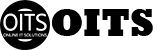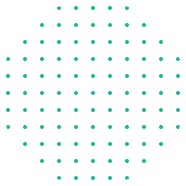Requirements
- Software Requirements · Microsoft Power BI Desktop Software · Microsoft Excel Software
- Hardware Requirements · Memory (RAM): Min 2 GB available but 4 GB recommended. · Display: Min 1440 x 900 or 1600 x 900/16:9 required
Features
- Career Counseling Sessions
- Custom Resume Preparation
- Mock Interviews
- Privileged Community Support
Power BI Certification Training Course
Our Power BI certification training allows you to master the Power BI tool to gain expertise in Business Analytics. This Power BI training is live instructor-led & the Power BI course syllabus is curated by Industry experts having 10+ years of experience.
You will be able to master concepts such as self-service business intelligence with Power BI Desktop & Service, Architecture; as well as learn, how to load and transform data using Power Query, Power View; how to create Visualizations using Power BI’s drag-and-drop functionality, Power BI Mobile and how to use data modeling capabilities in Power BI Desktop. Subsequently, you shall also acquire skills for generating fully interactive reports, DAX formulas (Data Analysis Expressions), among others, to ace the Microsoft DA-100 exam.
You’ve got the power! Get started now.
Power BI Course Overview
Key Highlights
20 Hrs of Instructor Led Training
20 Hrs of Lab Sessions
30 Hrs Real-time Project, Use cases & Exercises
Certification Oriented Curriculum
Job Assistance
Flexible Schedule
Mentor Support
Price match Guarantee
Why should you take Microsoft Power BI Training Course?
1. Microsoft is recognized as a global leader for Analytics and Business Intelligence Platforms for 12 consecutive years in Gartner Magic Quadrant
2. More than 45,000 MNCs across 185 countries use Power BI tools. Some of them are Walmart, Apple, Samsung, Cognizant, Dell, KPMG, Hitachi, Berkshire Hathaway, Avanade, Annik Inc, Brillio
3. Power BI professionals in the US earn up to $114,000 per year and up to 20 lakhs in India as per PayScale.com and glassdoor. The starting average salary is 6,26,201 in India
Skills you’ll gain in the Microsoft Power BI Course
1. How the Power BI tool functions
2. How to visualize your data
3. How to share insights across your organization
4. How to connect to different data sources
5. Getting familiar with DAX
6. How to create a report using Power BI
Who can take up this Power BI Training?
1. Individuals looking for jobs as Business Analysts
2. Statisticians looking to implement statistics skills to derive insights
3. Microsoft Excel users looking to upskill and move into a BI-focused role
4. Professionals from marketing, finance, sales, and other domains who need extensive Business Intelligence, can get this Power BI certification
5. Data Scientists looking to learn how to generate professional-quality reports & dashboards using Microsoft Power BI
6. Power BI professionals who want to ace the DA-100 Exam and become a Microsoft Certified Data Analyst
Power BI Projects
Our Power BI certification course aims to deliver quality training. The course curriculum seeks to impart solid fundamental knowledge on core concepts with a practical approach using industry use-cases and scenarios. It would definitely help learners scale up their skills and perform real-time projects with the best practices. Throughout the Power BI course you will work on multiple projects to showcase your skills to employers.
Project 1 :-
Radio Cabs
A taxi business was facing a problem as they were trying to increase their profit margin. The issue was related to lack of data analysis as they were trying to expand their business. They required regular reports in order to analyze data related to different prospects available. At the same time, they also wanted some solution that they can see that report at the time of meetings and through mobile and can access them from anywhere.
We will be implementing:-
· Distance per Ride
· Total Revenue
· Revenue per Passenger
· Power Query
· Power BI Dashboard
· Data Getaway (Automatic Refresh)
Project 2:-
Bank Tickets Analysis
This Project is about analysis of bank tickets. It involved complete analysis of tickets allocated in the system raised by the user. The actual goal is to understand the real-time and history situation of open tickets and closed tickets,
We are going to implement:-
· What all tickets got resolved?
· What all are pending
· Comparison of before case & after cases
· Comparison of before percentage and after percentage
· A deep dive analysis using power query, power pivot and power view.
Project 3:-
Superstore Analysis
We are going to Analyze Superstore data to retrieve what are top profitable products and what are loss making products. Additionally, we shall look at who are the top customers, what is the Sale by Segment, Sale by Market, Total Sale, Total Quantity, Average Delivery Dates as well as, Total Returned Orders.
We will be using:-
· Connecting Sql Server with Power BI Desktop.
· Analyzing the tables and relationships.
· Transforming data using Power Query Editor with DAX
· Developing an Interactive BI Dashboard
Curriculum
- 5 Sections
- 70 Lessons
- 4 Weeks
- Module 1: Power BI Desktop & Power Query17
- 1.1Getting Started
- 1.2Class Introduction (BI Basics)
- 1.3Class Introduction (Power BI Desktop Overview)
- 1.4Data Discovery with Power BI Desktop
- 1.5Transforming Data (Basic Transforms)
- 1.6Transforming Data (Add Column From Example)
- 1.7Transforming Data (Appending Queries)
- 1.8Transforming Data (Merging Queries)
- 1.9Transforming Data (Combine Files)
- 1.10Transforming Data (Other Query Features)
- 1.11Introduction to Modeling Data
- 1.12Creating the Data Model (Modeling Basics)
- 1.13Creating Calculated Columns and Tables (DAX Basics)
- 1.14Creating Calculated Columns and Tables (Navigation Function)
- 1.15Creating Calculated Columns and Tables (Calculated Tables)
- 1.16Creating Calculated Measures (Measure Basics)
- 1.17Creating Calculated Measures (Time Intelligence Functions)
- Module 2: Power BI Service & Visualizations & Power BI Mobile22
- 2.1· Introduction to Visualizing Data
- 2.2· Creating Basic Reports with the Power BI Desktop
- 2.3· Creating Interactive Reports (Adding Slicers for Filters)
- 2.4· Creating Interactive Reports (Visualizing Tabular Data)
- 2.5· Creating Interactive Reports (Visualizing Categorical Data)
- 2.6· Creating Interactive Reports (Visualizing Data Trends)
- 2.7· Creating Interactive Reports (Visualizing Categorical and Trend Data Together)
- 2.8· Creating Interactive Reports (Visualizing Geographical Data with Maps)
- 2.9· Creating Interactive Reports (Visualizing Goal Tracking)
- 2.10· Creating Interactive Reports (Using Custom Visuals)
- 2.11· Creating Interactive Reports (Digital Storytelling)
- 2.12· Creating Interactive Reports (Other Features)
- 2.13· Using the Power BI Service (Deploying to the Power BI Service)
- 2.14· Using the Power BI Service (Creating and Sharing Dashboards)
- 2.15· Using the Power BI Service (Using Power BI Q&A)
- 2.16· Using the Power BI Service (Excel Integration)
- 2.17· Refreshing the Data (Refreshing Data Overview)
- 2.18· Refreshing the Data (Installing the Data Gateway)
- 2.19· Refreshing the Data (Scheduling a Data Refresh)
- 2.20· Mobile BI (Power BI Mobile Overview)
- 2.21· Mobile BI (Designing Reports and Dashboards for Mobile)
- 2.22· Mobile BI (Interacting with the Power BI Mobile App)
- Module 3: Get Data5
- Module 4:Baisc DAX13
- 4.1· Getting Started
- 4.2· Data Modeling Basics (Overview)
- 4.3· Data Modeling Basics (Tabular)
- 4.4· What is DAX (Overview)
- 4.5· What is DAX (Tabular)
- 4.6· Creating Calculated Columns (Basics)
- 4.7· Creating Calculated Columns (Basics Continued)
- 4.8· Conditional and Logical Functions
- 4.9· Creating Calculated Measures
- 4.10· Time Intelligence (Overview)
- 4.11· Time Intelligence (Time Intelligence Functions)
- 4.12· Table Functions
- 4.13· DAX as a Query Language
- Module 5:Advanced DAX13
- 5.1· Class Introduction (Class Files)
- 5.2· Class Introduction (Why Advanced DAX)
- 5.3· Working with Filter Context (CALCULATE)
- 5.4· Working with Filter Context (FILTER)
- 5.5· Working with Filter Context (FILTER and ALL)
- 5.6· Working with Filter Context (ALLEXCEPT)
- 5.7· CALCULATE and Time Intelligence (YTD and MTD)
- 5.8· Security (Implementing Basic Security)
- 5.9· Security (Implementing Basic Security – Tabular)
- 5.10· Advanced DAX Function (CONTAINS)
- 5.11· Advanced DAX Function (FIND)
- 5.12· Advanced DAX Function (SEARCH and SUBSTITUTE)
- 5.13· Advanced DAX Function (ALLSELECTED)
Requirements
- Software Requirements · Microsoft Power BI Desktop Software · Microsoft Excel Software
- Hardware Requirements · Memory (RAM): Min 2 GB available but 4 GB recommended. · Display: Min 1440 x 900 or 1600 x 900/16:9 required
Features
- Career Counseling Sessions
- Custom Resume Preparation
- Mock Interviews
- Privileged Community Support