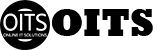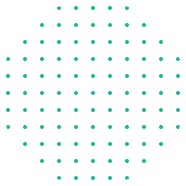Features
- Career Counseling Sessions
- Custom Resume Preparation
- Mock Interviews
- Privileged Community Support
Curriculum
- 38 Sections
- 227 Lessons
- 8 Weeks
Expand all sectionsCollapse all sections
- 100% Practical Classes : Introduction To SQL Server5
- TSQL (Transact-Structured Query Language) : Introduction To TSQL16
- 3.1History and Features of TSQL
- 3.2History and Features of TSQL
- 3.3Data Definition Language (DDL)
- 3.4Data Manipulation Language (DML)
- 3.5Data Query Language (DQL)
- 3.6Database
- 3.7Creating Database
- 3.8Altering Database
- 3.9Deleting Database
- 3.10Constrains
- 3.11Primary Key and Referential Integrity or foreign key constraints
- 3.12Data Types In TSQL
- 3.13Table
- 3.14Creating Table
- 3.15Altering Table
- 3.16Deleting Table
- Data Manipulation Language8
- Data Query Language (DQL)9
- Built In Functions5
- Top n Clause0
- SQL Operators0
- Sub queries0
- Set Operators4
- Joins6
- Indexes2
- Views0
- TSQL Programming0
- Cursors0
- Stored Procedures0
- User Defined Functions0
- Triggers0
- SSIS: Introduction to SQL Server Integration Services4
- Introduction to Data Flow5
- Data Sources4
- Data Flow Transformations16
- 22.1Aggregate Transformation
- 22.2Audit Transformation
- 22.3Character Map Transformation
- 22.4Conditional Split Transformation
- 22.5Copy Column Transformation
- 22.6Derived Column Transformation
- 22.7Data Conversion Transformation
- 22.8Multicast Transformation
- 22.9OLE DB Command Transformation
- 22.10Percentage Sampling Transformation
- 22.11Row Count Transformation
- 22.12Sort Transformation
- 22.13Union All Transformation
- 22.14Audit Transformation
- 22.15Character Map Transformation
- 22.16Copy Column Transformation
- Advanced Data Flow12
- 23.1Lookup Transformation
- 23.2Merge Transformation
- 23.3Merge Join Transformation
- 23.4Slowly Changing Dimension Transformation
- 23.5Pivot Transformation
- 23.6Export Transformation
- 23.7Import Transformation
- 23.8Unpivot Transformation
- 23.9Term Extraction Transformation
- 23.10Term Lookup Transformation
- 23.11Fuzzy Lookup Transformation
- 23.12Fuzzy Grouping Transformation
- Data Flow Destinations4
- Introduction to Control Flow14
- 25.1Control Flow Overview
- 25.2Precedence Constraints
- 25.3The Execute SQL Task
- 25.4The Bulk Insert Task
- 25.5The File System Task
- 25.6The FTP Task
- 25.7The Send Mail Task
- 25.8Bulk Insert Task
- 25.9Data Flow Task
- 25.10Execute Package Task
- 25.11Execute Process Task
- 25.12Web Service Task
- 25.13Backup database Task
- 25.14Analysis Services Processing Task
- Advanced Control Flow3
- Variables and Configurations9
- Error Handling and Logging3
- SSIS Package Deployment2
- SSIS Package Management3
- SSAS 100 % Practical Classes: What Is Microsoft Business Intelligence?8
- Intermediate SSAS7
- SSRS 100 % Practical Classes: Creating basic reports8
- Power BI:0
- Module 1: Power BI Desktop & Power Query16
- 35.1Getting Started
- 35.2Class Introduction (BI Basics)
- 35.3Class Introduction (Power BI Desktop Overview)
- 35.4Data Discovery with Power BI Desktop
- 35.5Transforming Data (Basic Transforms)
- 35.6Transforming Data (Add Column From Example)
- 35.7Transforming Data (Appending Queries)
- 35.8Transforming Data (Merging Queries)
- 35.9Transforming Data (Combine Files)
- 35.10Transforming Data (Other Query Features)
- 35.11Introduction to Modeling Data
- 35.12Creating the Data Model (Modeling Basics)
- 35.13Creating Calculated Columns and Tables (DAX Basics)
- 35.14Creating Calculated Columns and Tables (Navigation Function)
- 35.15Creating Calculated Columns and Tables (Navigation Function)
- 35.16Creating Calculated Measures (Measure Basics)
- Module 2: Power BI Service & Visualizations & Power BI Mobile22
- 36.1Introduction to Visualizing Data
- 36.2Creating Basic Reports with the Power BI Desktop
- 36.3Creating Interactive Reports (Adding Slicers for Filters)
- 36.4Creating Interactive Reports (Visualizing Tabular Data)
- 36.5Creating Interactive Reports (Visualizing Categorical Data)
- 36.6Creating Interactive Reports (Visualizing Data Trends)
- 36.7Creating Interactive Reports (Visualizing Categorical and Trend Data Together)
- 36.8Creating Interactive Reports (Visualizing Geographical Data with Maps)
- 36.9Creating Interactive Reports (Visualizing Goal Tracking)
- 36.10Creating Interactive Reports (Using Custom Visuals)
- 36.11Creating Interactive Reports (Digital Storytelling)
- 36.12Creating Interactive Reports (Other Features)
- 36.13Using the Power BI Service (Deploying to the Power BI Service)
- 36.14Using the Power BI Service (Creating and Sharing Dashboards)
- 36.15Using the Power BI Service (Using Power BI Q&A)
- 36.16Using the Power BI Service (Using Power BI Q&A)
- 36.17Refreshing the Data (Refreshing Data Overview)
- 36.18Refreshing the Data (Installing the Data Gateway)
- 36.19Refreshing the Data (Scheduling a Data Refresh)
- 36.20Mobile BI (Power BI Mobile Overview)
- 36.21Mobile BI (Designing Reports and Dashboards for Mobile)
- 36.22Mobile BI (Interacting with the Power BI Mobile App)
- Module 3: Get Data5
- Module 4:Baisc DAX14
- 38.1Getting Started
- 38.2Data Modeling Basics (Overview)
- 38.3Data Modeling Basics (Tabular)
- 38.4What is DAX (Overview)
- 38.5What is DAX (Tabular)
- 38.6Creating Calculated Columns (Basics)
- 38.7Creating Calculated Columns (Basics Continued)
- 38.8Navigation Functions
- 38.9Conditional and Logical Functions
- 38.10Creating Calculated Measures
- 38.11Time Intelligence (Overview)
- 38.12Time Intelligence (Time Intelligence Functions)
- 38.13Table Functions
- 38.14DAX as a Query Language
- Module 5:Advanced DAX13
- 39.1Class Introduction (Class Files)
- 39.2Class Introduction (Why Advanced DAX)
- 39.3Working with Filter Context (CALCULATE)
- 39.4Working with Filter Context (FILTER)
- 39.5Working with Filter Context (FILTER and ALL)
- 39.6Working with Filter Context (ALLEXCEPT)
- 39.7CALCULATE and Time Intelligence (YTD and MTD)
- 39.8Security (Implementing Basic Security)
- 39.9Security (Implementing Basic Security – Tabular)
- 39.10Advanced DAX Function (CONTAINS)
- 39.11Advanced DAX Function (FIND)
- 39.12Advanced DAX Function (SEARCH and SUBSTITUTE)
- 39.13Advanced DAX Function (ALLSELECTED)
The data analyst course has been carefully designed to make you a skilled data analyst. At the end of the training, you will be able to perform:
Data collection
Data analysis
Data visualization
Statistical analysis
Predictive analytics
The course is designed in such a manner where a beginner/fresher/recently graduated can easily take on the learning journey and master all the concepts of Data Analysis.
Data analyst’s salary varies in different sectors and countries & it depends on skills, experience, company & location. The average annual salary in top countries is:
· India: ₹5,06,000 (as per glassdoor)
· US (New York): $65,114 (as per indeed)
· Canada(Toronto): $61,387 (as per ca.indeed)
This Data Analyst certification doesn’t require any programming knowledge and can very well be opted by non-programming backgrounds professionals.
Yes, in case you cancel your enrollment, we will refund the course fee after deducting a nominal administration fee and almost the entire amount will be refunded without a single question asked.
Yes, our Data Analysis course gives you flexibility to skill up as per your convenience and timing. You can take up weekday or weekend batches as per your convenience to accommodate your current job.
Apart from regular training hours, we recommend you spend about 2 hours each day to practice & achieve optimal benefits from the course.
None! There are no prerequisites for this course. You don't need to have any programming or other skills to take this course. Although basic knowledge of statistics is a plus & will be useful to the data analyst job
A Data Analyst is a professional, skilled in collecting data from multiple sources, organizes it, and performs analysis on it whereas a Data Scientist is a professional skilled in understanding the business challenges, it’s opportunities and developing the best solution using various tools & techniques.
No problem. You can attend the missed class/session in any other live batch.
You can talk to our support team 24/7. The team will help you in resolving queries during and after the course.
Job roles like business intelligence analyst, data analyst, data scientist, data engineer, quantitative analyst, data analytics consultant, marketing analyst, project manager are some of the job roles available for a Data Analyst certified professional.
Yes, you can change/switch the batch with prior notice of at least 24 hrs and subject to availability in the desired batch.
Yes, after successfully completing the course you will be awarded a course completion certificate from us.
Yes, you can pay the course fee in 2 installments but the full amount must be paid before you complete the course.
Features
- Career Counseling Sessions
- Custom Resume Preparation
- Mock Interviews
- Privileged Community Support