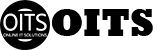Curriculum
- 5 Sections
- 70 Lessons
- 4 Weeks
Expand all sectionsCollapse all sections
- Module 1: Power BI Desktop & Power Query17
- 1.1Getting Started
- 1.2Class Introduction (BI Basics)
- 1.3Class Introduction (Power BI Desktop Overview)
- 1.4Data Discovery with Power BI Desktop
- 1.5Transforming Data (Basic Transforms)
- 1.6Transforming Data (Add Column From Example)
- 1.7Transforming Data (Appending Queries)
- 1.8Transforming Data (Merging Queries)
- 1.9Transforming Data (Combine Files)
- 1.10Transforming Data (Other Query Features)
- 1.11Introduction to Modeling Data
- 1.12Creating the Data Model (Modeling Basics)
- 1.13Creating Calculated Columns and Tables (DAX Basics)
- 1.14Creating Calculated Columns and Tables (Navigation Function)
- 1.15Creating Calculated Columns and Tables (Calculated Tables)
- 1.16Creating Calculated Measures (Measure Basics)
- 1.17Creating Calculated Measures (Time Intelligence Functions)
- Module 2: Power BI Service & Visualizations & Power BI Mobile22
- 2.1· Introduction to Visualizing Data
- 2.2· Creating Basic Reports with the Power BI Desktop
- 2.3· Creating Interactive Reports (Adding Slicers for Filters)
- 2.4· Creating Interactive Reports (Visualizing Tabular Data)
- 2.5· Creating Interactive Reports (Visualizing Categorical Data)
- 2.6· Creating Interactive Reports (Visualizing Data Trends)
- 2.7· Creating Interactive Reports (Visualizing Categorical and Trend Data Together)
- 2.8· Creating Interactive Reports (Visualizing Geographical Data with Maps)
- 2.9· Creating Interactive Reports (Visualizing Goal Tracking)
- 2.10· Creating Interactive Reports (Using Custom Visuals)
- 2.11· Creating Interactive Reports (Digital Storytelling)
- 2.12· Creating Interactive Reports (Other Features)
- 2.13· Using the Power BI Service (Deploying to the Power BI Service)
- 2.14· Using the Power BI Service (Creating and Sharing Dashboards)
- 2.15· Using the Power BI Service (Using Power BI Q&A)
- 2.16· Using the Power BI Service (Excel Integration)
- 2.17· Refreshing the Data (Refreshing Data Overview)
- 2.18· Refreshing the Data (Installing the Data Gateway)
- 2.19· Refreshing the Data (Scheduling a Data Refresh)
- 2.20· Mobile BI (Power BI Mobile Overview)
- 2.21· Mobile BI (Designing Reports and Dashboards for Mobile)
- 2.22· Mobile BI (Interacting with the Power BI Mobile App)
- Module 3: Get Data5
- Module 4:Baisc DAX13
- 4.1· Getting Started
- 4.2· Data Modeling Basics (Overview)
- 4.3· Data Modeling Basics (Tabular)
- 4.4· What is DAX (Overview)
- 4.5· What is DAX (Tabular)
- 4.6· Creating Calculated Columns (Basics)
- 4.7· Creating Calculated Columns (Basics Continued)
- 4.8· Conditional and Logical Functions
- 4.9· Creating Calculated Measures
- 4.10· Time Intelligence (Overview)
- 4.11· Time Intelligence (Time Intelligence Functions)
- 4.12· Table Functions
- 4.13· DAX as a Query Language
- Module 5:Advanced DAX13
- 5.1· Class Introduction (Class Files)
- 5.2· Class Introduction (Why Advanced DAX)
- 5.3· Working with Filter Context (CALCULATE)
- 5.4· Working with Filter Context (FILTER)
- 5.5· Working with Filter Context (FILTER and ALL)
- 5.6· Working with Filter Context (ALLEXCEPT)
- 5.7· CALCULATE and Time Intelligence (YTD and MTD)
- 5.8· Security (Implementing Basic Security)
- 5.9· Security (Implementing Basic Security – Tabular)
- 5.10· Advanced DAX Function (CONTAINS)
- 5.11· Advanced DAX Function (FIND)
- 5.12· Advanced DAX Function (SEARCH and SUBSTITUTE)
- 5.13· Advanced DAX Function (ALLSELECTED)