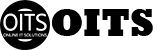In the fast-paced world of business intelligence, staying ahead requires mastering the tools and technologies that drive data integration, analysis, and reporting. Microsoft Business Intelligence (MSBI) stands as a powerhouse in this domain, encompassing SSIS (SQL Server Integration Services), SSAS (SQL Server Analysis Services), and SSRS (SQL Server Reporting Services).

Introduction to MSBI
Definition and Overview
MSBI, developed by Microsoft, is a comprehensive suite of tools that empower organizations to extract insights from their data. From seamless data integration to robust analysis and compelling reporting, MSBI covers it all.
Importance in the Business Intelligence Landscape
In a data-driven era, MSBI plays a pivotal role in transforming raw data into actionable intelligence. Its significance lies in providing decision-makers with the tools needed to make informed choices and drive business success.
Components of MSBI
SSIS (SQL Server Integration Services)
SSIS is the data integration component of MSBI, allowing users to solve complex business problems by copying or downloading files, extracting, and transforming data.
SSAS (SQL Server Analysis Services)
SSAS facilitates data analysis and mining, enabling businesses to make predictions and gain valuable insights from their data.
SSRS (SQL Server Reporting Services)
SSRS is the reporting tool in MSBI, empowering users to create, deploy, and manage reports for informed decision-making.
Advantages of MSBI Online Training
Flexibility and Convenience
Online MSBI training provides the flexibility to learn at your own pace, making it ideal for professionals with busy schedules.
Expert-Led Learning
Industry experts guide you through the intricacies of MSBI, providing real-world insights and practical knowledge.
Hands-on Experience
MSBI online courses often include hands-on projects, ensuring that you gain practical experience to excel in real-world scenarios.
Understanding SSIS
Definition and Purpose
SSIS is designed to solve complex business problems by copying or downloading files, extracting, and transforming data from a wide variety of sources.
Key Features and Functions
From data migration to workflow automation, SSIS boasts a range of features to streamline and enhance data integration processes.
Real-world Applications
Explore how SSIS is applied in real-world scenarios, from managing large datasets to ensuring data accuracy.
Mastering SSAS
Overview of Analysis Services
Understand the role of SSAS in data analysis, from creating multidimensional models to implementing data mining techniques.
Creating Multidimensional Models
Learn how to design and implement multidimensional models for in-depth data analysis.
Data Mining Capabilities
Discover how SSAS empowers businesses to uncover hidden patterns and trends in their data through advanced data mining.
Exploring SSRS
Reporting Tools and Features
Delve into the reporting capabilities of SSRS, exploring tools for creating visually appealing and insightful reports.
Customizing Reports
Learn the art of customizing reports to meet specific business requirements and convey information effectively.
Deploying and Managing Reports
Understand the process of deploying and managing reports in different environments for widespread use.
Why Choose MSBI Online Training
Tailored Learning Paths
MSBI training programs often offer tailored learning paths, allowing you to focus on the specific components or skills that align with your career goals.
Access to Industry Experts
Interact with and learn from industry experts who provide valuable insights and guidance throughout your MSBI learning journey.
Practical Project Work
Many MSBI courses include hands-on projects, giving you the opportunity to apply your knowledge in real-world scenarios.
Challenges and Solutions in MSBI Training
Complexities in SSIS, SSAS, and SSRS
While powerful, the components of MSBI come with their own complexities. Learn about common challenges and effective solutions.
Tips for Overcoming Challenges
Gain practical tips and strategies for overcoming challenges, ensuring a smooth learning experience in MSBI.
Career Opportunities with MSBI Skills
Job Roles and Responsibilities
Explore the various job roles in business intelligence that MSBI skills open up, from data analyst to BI developer.
Industry Demand for MSBI Professionals
Understand the growing demand for professionals with MSBI skills in the job market, making it a lucrative career choice.
Success Stories of MSBI Graduates
Real-world Experiences
Read inspiring success stories of individuals who have undergone MSBI training and made a significant impact in their careers.
Career Progression After Training
Discover how MSBI training can be a stepping stone to career advancement and increased opportunities.
Tips for Excelling in MSBI Online Courses
Time Management
Learn effective time management strategies to balance your MSBI coursework with other professional and personal commitments.
Interactive Learning Techniques
Explore interactive learning techniques that enhance your understanding and retention of MSBI concepts.
Networking Opportunities
Maximize your MSBI training experience by networking with fellow learners, instructors, and industry professionals.
Choosing the Right MSBI Training Program
Criteria for Selection
Consider essential criteria such as course content, instructor expertise, and industry recognition when choosing an MSBI training program.
Comparing Different Courses
Explore and compare different MSBI courses to find the one that best suits your learning style and career aspirations.
FAQs About MSBI Training
-
Is MSBI training suitable for beginners?
- Yes, MSBI training programs often cater to beginners, providing a gradual learning curve.
-
What job opportunities can MSBI skills unlock?
- MSBI skills can open doors to roles such as BI developer, data analyst, and business intelligence manager.
-
How long does it take to complete an MSBI online course?
- The duration varies, but most courses allow you to learn at your own pace, typically ranging from a few weeks to a few months.
-
Are there any prerequisites for MSBI training?
- While not mandatory, having a basic understanding of databases and data analysis can be beneficial.
-
How can I practice what I learn in MSBI courses?
- Many courses include hands-on projects, and you can also explore real-world datasets to apply your knowledge.
Conclusion
In conclusion, embarking on an MSBI online training journey can be a game-changer for your career in business intelligence. From mastering SSIS, SSAS, and SSRS to unlocking a plethora of career opportunities, MSBI offers a comprehensive learning experience. Stay ahead in the dynamic world of data by choosing the right MSBI training program that aligns with your goals and aspirations.